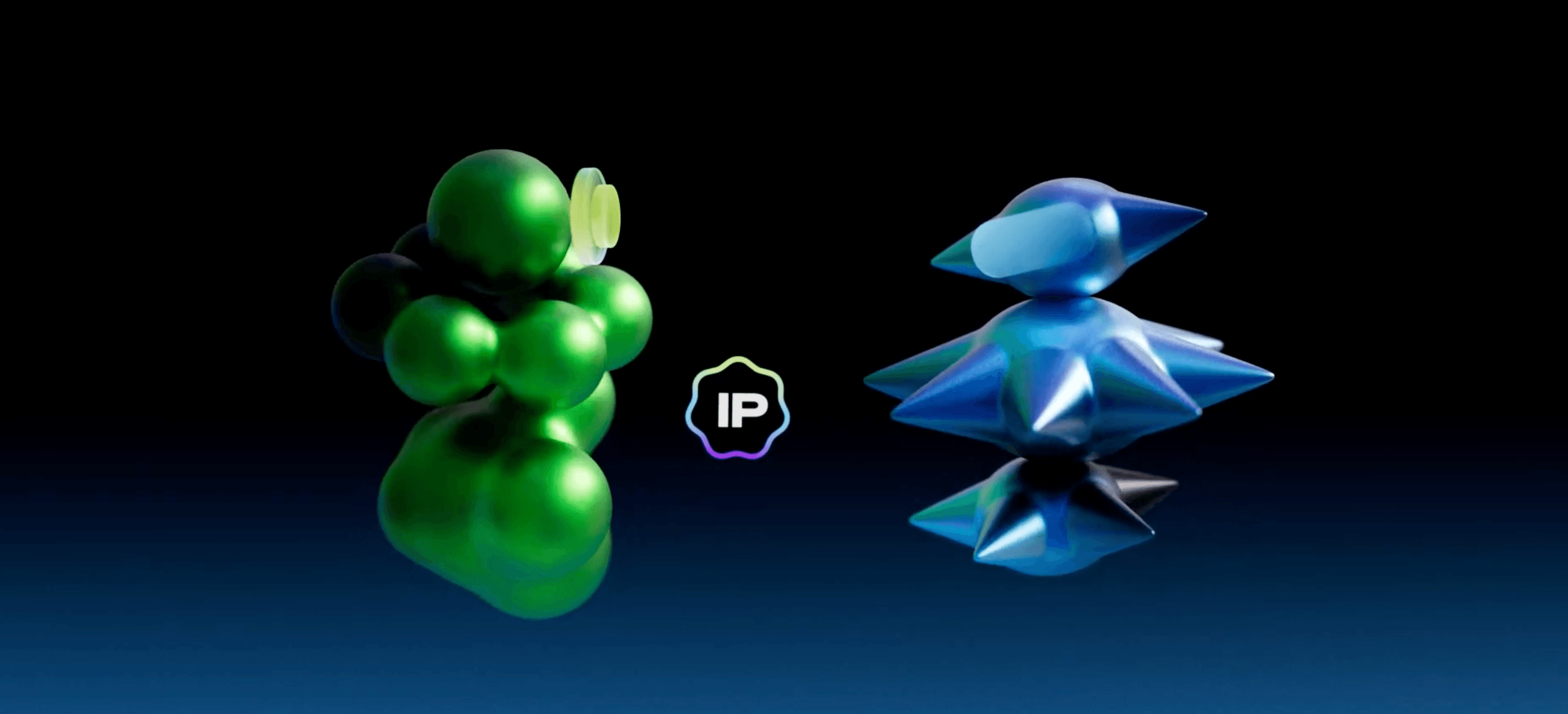
Claude's MCP Comes to Story
Story
17 March 2025
TL;DR: We are excited to announce the integration of Claude's Model Context Protocol (MCP) into Story's SDK. Now, your AI agent has the same level of access and interaction with Story as you do.

What is MCP?
Model Context Protocol (MCP) is an open standard that describes how applications provide context to large language models (LLMs). Think of MCP as the USB-C standard for AI applications—just as USB-C ensures devices can seamlessly connect and communicate, MCP standardizes how AI models interact with external data and tools.
The protocol defines three core primitives:
| Primitive | Control | Description | Example Use |
|---|---|---|---|
| Prompts | User-controlled | Interactive templates invoked by user choice | Slash commands, menu options |
| Resources | Application-controlled | Contextual data managed by the client application | File contents, API responses |
| Tools | Model-controlled | Functions exposed to the LLM to take actions | API calls, data updates |
Story's MCP Integration
By integrating MCP into Story, we're enabling AI agents to retrieve data and perform on-chain actions like IP registration and revenue distribution.
Under the hood, Story has created an MCP server hub enabling AI agents to interact with blockchain data and perform operations on the Story ecosystem. The architecture is designed to be modular, extensible, and agent-agnostic.
StoryScan MCP Server
The StoryScan MCP server provides tools for querying blockchain data, including address balances, transactions, and blockchain statistics. It acts as a bridge between AI agents and the StoryScan API, which supplies blockchain data for the Story ecosystem.
Tools:
check_balance: Check the balance of an addressget_transactions: Get recent transactions for an addressget_stats: Get current blockchain statisticsget_address_overview: Get a comprehensive overview of an addressget_token_holdings: Get all ERC-20 token holdings for an addressget_nft_holdings: Get all NFT holdings for an addressinterpret_transaction: Get a human-readable interpretation of a transaction
Story SDK MCP Server
The Story SDK MCP server provides tools for interacting with Story's Python SDK. It enables AI agents to perform on-chain operations such as minting and registering IP assets, creating license tokens, and managing NFT collections.
Tools:
get_license_terms: Retrieve license terms for a specific IDmint_license_tokens: Mint license tokens for a specific IP and license termssend_ip: Send IP tokens to a specified address using native token transferupload_image_to_ipfs: Upload an image to IPFS and return the URIcreate_ip_metadata: Create NFT metadata for a specific image URImint_and_register_ip_with_terms: Mint and register an IP with termscreate_spg_nft_collection: Create a new NFT collection for Story Protocol
How to use it?
One of MCP's most powerful aspects is its ability to work with any agent framework. The protocol defines a standard interface that can be implemented by any agent, regardless of the underlying architecture or LLM being used.
Story’s MCP servers have been tested with Claude Desktop, Cursor IDE, LangGraph-based agents, and custom Python applications. This means that developers can build agents using their preferred framework and still leverage the full power of Story Protocol's tools and data.
Example applications
IP Asset Creation Through Agent
Using Story's MCP servers, an AI agent can use facilitate end-to-end registering generative creative contents as IPs through these steps:
- Generating creative content (images, text, etc.)
- Upload content to IPFS
- Create metadata for the content
- Mint and register the content as an IP asset on Story Protocol
- Create license terms for the asset
- Mint license tokens for users
In this repo, you'll find examples of how to use the MCP integration with LangGraph for end-to-end IP onboarding.

Blockchain Data Analysis
An AI agent can use the StoryScan MCP server to perform data analysis by
- Checking address balances and transaction history
- Analyzing token holdings and NFT collections
- Interpreting complex transactions
- Monitoring blockchain statistics and activity
These were just some examples how agents can utilize the integration, but this is just tip of an iceberg. You can give it a try yourself using the playground.


